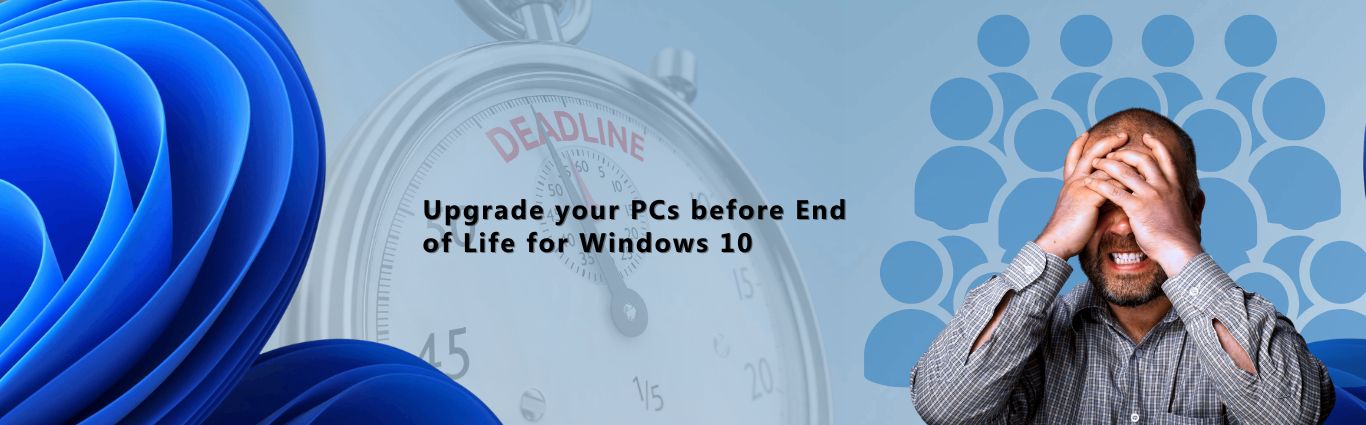
Preparing for the End of Windows 10 Support:
Transitioning to Windows 11
On October 14, 2025, Microsoft will discontinue support for Windows 10, marking the end of free software updates, technical assistance, and security fixes.
Implications of End of Support
After this date, Windows 10 devices will no longer receive critical security updates or be eligible for support, leaving you vulnerable to emerging threats. While Microsoft may offer Extended Security Updates (ESUs) for a fee, this is a temporary solution and doesn’t include new features or non-security updates.
Risks of Delaying the Upgrade
Post-October 14, 2025, continuing to use Windows 10 can lead to:
- Increased Cybersecurity Risks: Without regular security updates and patches, Windows 10 will become vulnerable to cyberattacks, ransomware, and data breaches, putting sensitive business information at risk.
- Compliance Issues: Many industries have regulations that require up-to-date software. Running an unsupported OS could put your organization out of compliance, leading to potential fines and legal repercussions.
- Lack of Technical Support: After October 14, 2025, Microsoft will no longer provide technical support for Windows 10. This means that if you encounter any issues or need assistance troubleshooting security-related problems, you will not be able to rely on Microsoft’s expertise and resources.
Transitioning to Windows 11
Upgrading to Windows 11 is essential for maintaining security and accessing modern features. The process involves:
- Hardware Assessment: Ensuring existing devices meet Windows 11’s system requirements.
- Data Backup: Safeguarding critical data before initiating the upgrade.
- Software Compatibility Check: Verifying that essential applications function correctly on Windows 11.
- Deployment Planning: Developing a phased rollout strategy to minimize disruptions.
Partnering for a Seamless Transition
Given the complexities involved, collaborating with a service partner can streamline the upgrade process. They can assist with:
- Comprehensive Assessment: Evaluating your current IT environment to identify potential challenges.
- Customized Planning: Creating a tailored upgrade strategy that aligns with your organization’s needs.
- Efficient Deployment: Managing the upgrade process to ensure minimal downtime and disruption.
- Post-Upgrade Support: Providing ongoing assistance to address any issues that arise post-upgrade.
Conclusion
Proactively planning and executing the transition to Windows 11 is crucial to maintain security and operational efficiency. Engaging with a trusted service partner can facilitate a smooth and effective upgrade, ensuring your organization remains protected and up-to-date.
Ready to start checking off your list?
Contact us to learn how our team of experts can help you get it all done, on time and on budget.


